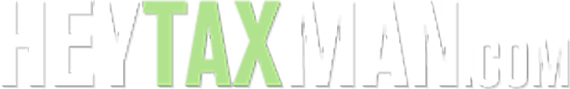FORMS & WORKSHEETS
The purpose of these forms and worksheets is so you can be as prepared as possible so the tax preparation process is quick and painless as possible. We have created over 25 worksheets, forms and checklists to serve as guidance to possible deductions. There are over 300 ways to save taxes and are presented to you free of charge.
There is no guarantee these expenses will be deductible but let me know how you spent your money and we'll let you know if they are deductible. But don't wait to have a conversion with us about possible deductions – here they are. Gather the facts and figures before your interview. You'll be glad you did. Simply fill in the amounts or information or bring in the data. Save them to your computer for use next year.
There is no guarantee these expenses will be deductible but let me know how you spent your money and we'll let you know if they are deductible. But don't wait to have a conversion with us about possible deductions – here they are. Gather the facts and figures before your interview. You'll be glad you did. Simply fill in the amounts or information or bring in the data. Save them to your computer for use next year.

-
 Basic Forms
Basic Forms -
 Personal Deductions
Personal Deductions -
 Professional or Business Deductions
Professional or Business Deductions -
 Income Statement Sample
Income Statement Sample -
 Checklist of Basic Info & Income - Personal
Checklist of Basic Info & Income - Personal -
 Checklist of Expenses, Deductions & Payments
Checklist of Expenses, Deductions & Payments -
 Accounting Key Terms
Accounting Key Terms -
 Balance Sheet Sample
Balance Sheet Sample -
 Income Statement or Profit Loss Sample
Income Statement or Profit Loss Sample -
 Request Extension
Request Extension -
DOWNLOADING INSTRUCTIONS
The procedure for downloading and filling out forms is as follows:
1. To download this form to your computer click on the thumbnail above. The form will automatically be downloaded to your computer. Customarily what you download will be stored in your "download" folder. So once it is downloaded, look in your download folder to find the PDF for this topic.
2. Once you have located the PDF, then double-click on the file name which should open the PDF in Acrobat Reader (or whatever other PDF reader you have on your computer)
3. When the PDF form is open you simply click in the fields that are on the form and type in your answers to the questions on the form.
4. When you have completed the form you can click one of three buttons at the bottom of the form to: Save the document (this opens a dialog box to save the form where ever you wish on your computer); Reset the Form (clear the contents); Print the document (this of course opens the Print dialog box to print the document)